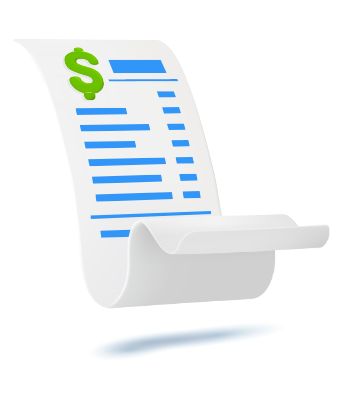Quicklinks
Top Results
Contactless payments
Pay with your mobile phone or tap to pay with a Civic card for fast, secure and contactless payments

Use fast, secure tap-to-pay technology for contactless payments
Each Civic credit card and debit card has built-in technology to keep you moving forward in your day. The embedded NFC chip technology helps to speed up and secure your transactions. Just tap, pay, and go.

Set up your digital wallet to make mobile payments
Go ahead, forget your wallet. In advance of any purchase, add your Civic cards to ApplePay® or GooglePay™ for secure transactions from your phone. The NFC chip technology encrypts your purchase information and payments are authorized from facial recognition, your fingerprint or a passcode. Make fast, secure, and easy contactless payments.

Access a temporary digital card for contactless mobile payments
Live your life - there’s no need to wait. Get access to a temporary digital card while your new or replacement card is on its way. The card uses your real card number, a temporary security code, and an expiration date valid for 30 days. Activate your physical card when it arrives, and your digital wallet will update your card information automatically. Make contactless payments, right from your phone.

See quick steps to make this happen

Life is digital
So are these everyday financial tools
Here are a few FAQs
What is a contactless payment?
Contactless payments are made by tapping either a payment-enabled mobile or wearable device or a contactless chip card over a contactless-enabled payment terminal. The same contactless technology is used by cards, phones, watches and other devices.
Are contactless cards safe?
Yes, your contactless card uses the latest chip security to ensure it is as safe as inserting a chip card.
How do I add my Civic card to Apple Pay®?
For complete instructions on setting up Apple Pay® and adding your Civic card to it, please click here.
How do I add my Civic card to Google Pay™?
For complete instructions on setting up Google Pay™ and adding your Civic card to it, please click here.
How do I use my contactless card to make purchases?
When you are ready to pay, hold your card within 1-2 inches of a contactless-enabled terminal. Once you hear a “beep” or see a checkmark or green light, you can remove your card.
Depending on the merchant, you may be asked to enter your PIN or sign for approval.
Is there a certain way to hold my contactless card at the payment terminal?
Holding your card flatly is the best way to hold when near the contactless symbol.
How do I know if a merchant accepts contactless payments?
When you are ready to pay, look for the contactless symbol at the payment terminal.
What if the merchant doesn’t accept contactless payments?
You can still use your contactless card by inserting your card, or at a magnetic stripe terminal by swiping your card.
Are all cards eligible for a temporary digital card?
No, consumer ATM cards and business cards are not eligible for digital issuance.
Do I have to activate my physical card if I have a temporary digital card?
Yes! The temporary digital version of your card is valid from 30 days from issuance. Once you activate your physical card, your digital wallet will automatically update your card details.
1 Message and data rates may apply.
Apple Pay is a trademark of Apple Inc.
Google Pay is a trademark of Google LLC.
Recommended articles
The ultimate resource for your banking needs