Quicklinks
Top Results

You can leave your debit or credit card at home and still check out your cart just by using your mobile device. Mobile payment options make shopping easy and secure!
Use a digital wallet for in-store shopping
Add your Civic Rewards or Classic Credit Card to any mobile payment system like Apple Pay®, Google PayTM or Samsung Pay® to create a digital wallet. Then select it as your default card.
Your cards are stored so you can make payments directly through your phone or device. Easy, right? Digital wallets use Near-Field Communication (NFC) technology to let you hold your phone close to a retail checkout terminal that’s enabled to accept this type of payment, (just like how you’d hold a physical card to use tap-to-pay!).
Use online payment options for additional security
You can use mobile payments with participating retailers for faster checkout and added security. When checking out online, skip filling out long forms and looking up passwords. It is easy to securely speed through checkout when you click to pay with your Civic card.
8 tips to stay safe when shopping online
Take the following precautions before, during and after shopping online or in-store to have safer experiences:
Before
- Install security software, as well as antivirus and anti-malware, on your devices
- Secure your device with biometric security, like face or fingerprint recognition
- Keep your system software and apps updated
During
- Avoid shopping with a retailer or organization you are not familiar with
- Look for "https" and a closed padlock icon on your browser window so you know the page is encrypted
- Make sure you use a trusted mobile payment app downloaded from an official app store
- Read the return and refund information (yep, even the fine print!)
After
- Regularly monitor your accounts to catch possible fraud sooner
Shop with confidence using mobile apps and online payment systems, but if you suspect unauthorized card activity, call us right away at 844-772-4842.