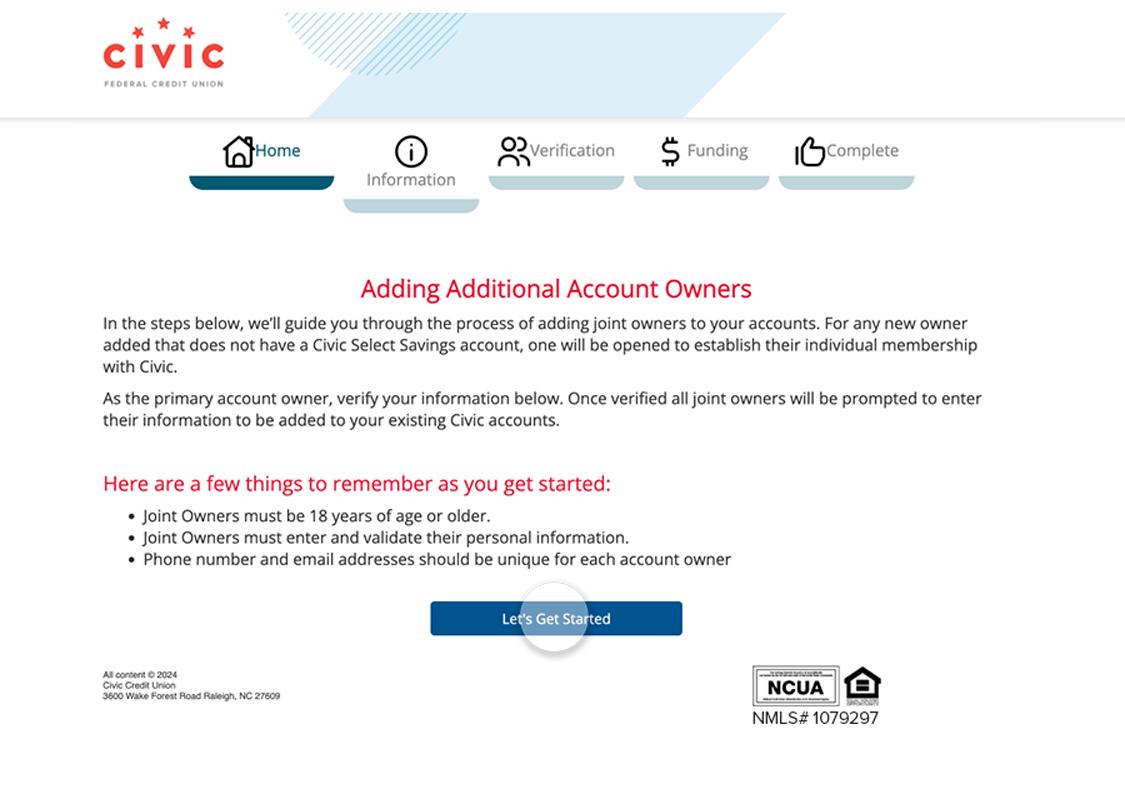Add a joint owner
This step-by-step guide is here to help make your Civic experience faster and easier! Your experience may be slightly different than this guide, depending on the device you’re using. If you need additional help, contact us at 844-772-4842.
1. View accounts dashboard
Once you log in, you will see your accounts dashboard. This screen displays all your Civic accounts and cards, and any external or aggregated accounts you may have set up.
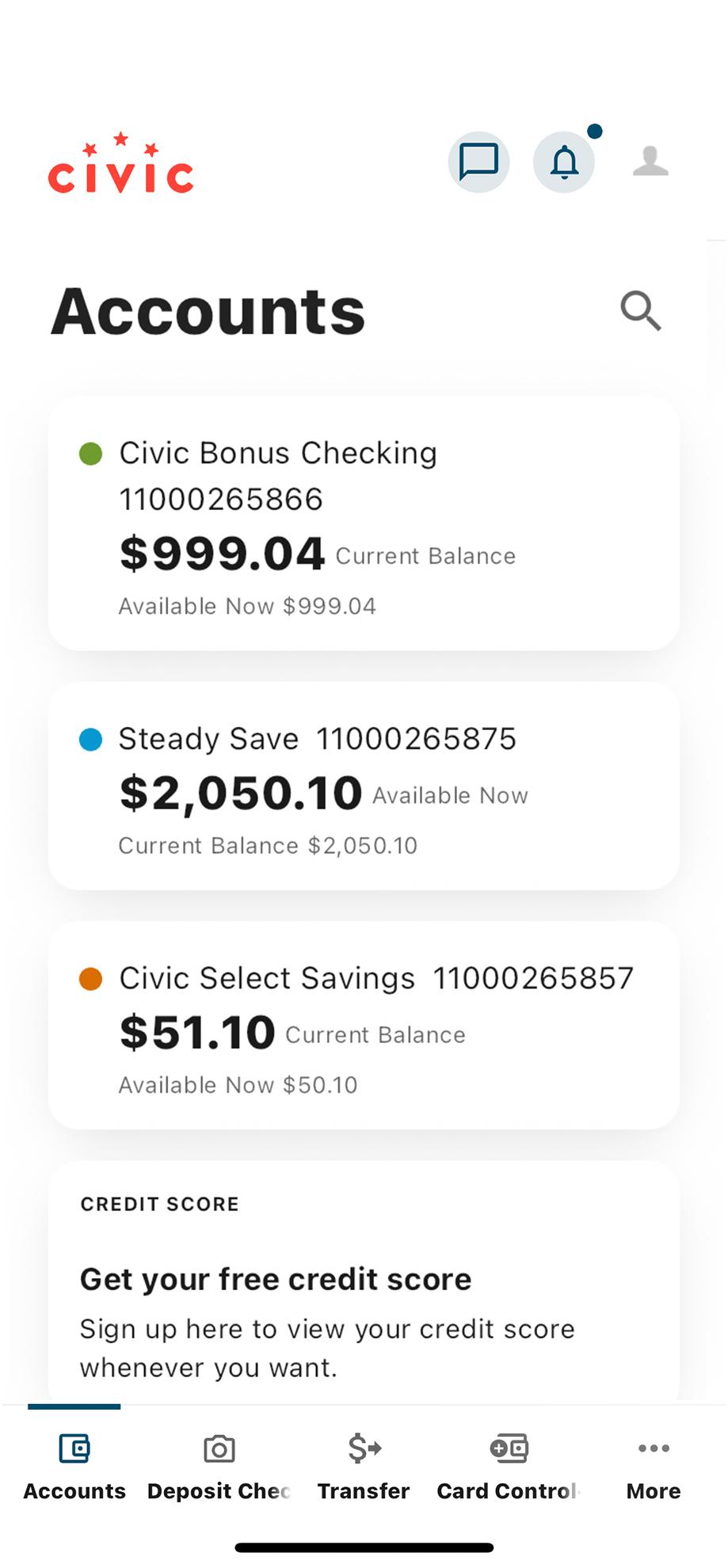
2. Tap More
In the menu at the bottom of your screen, tap More.
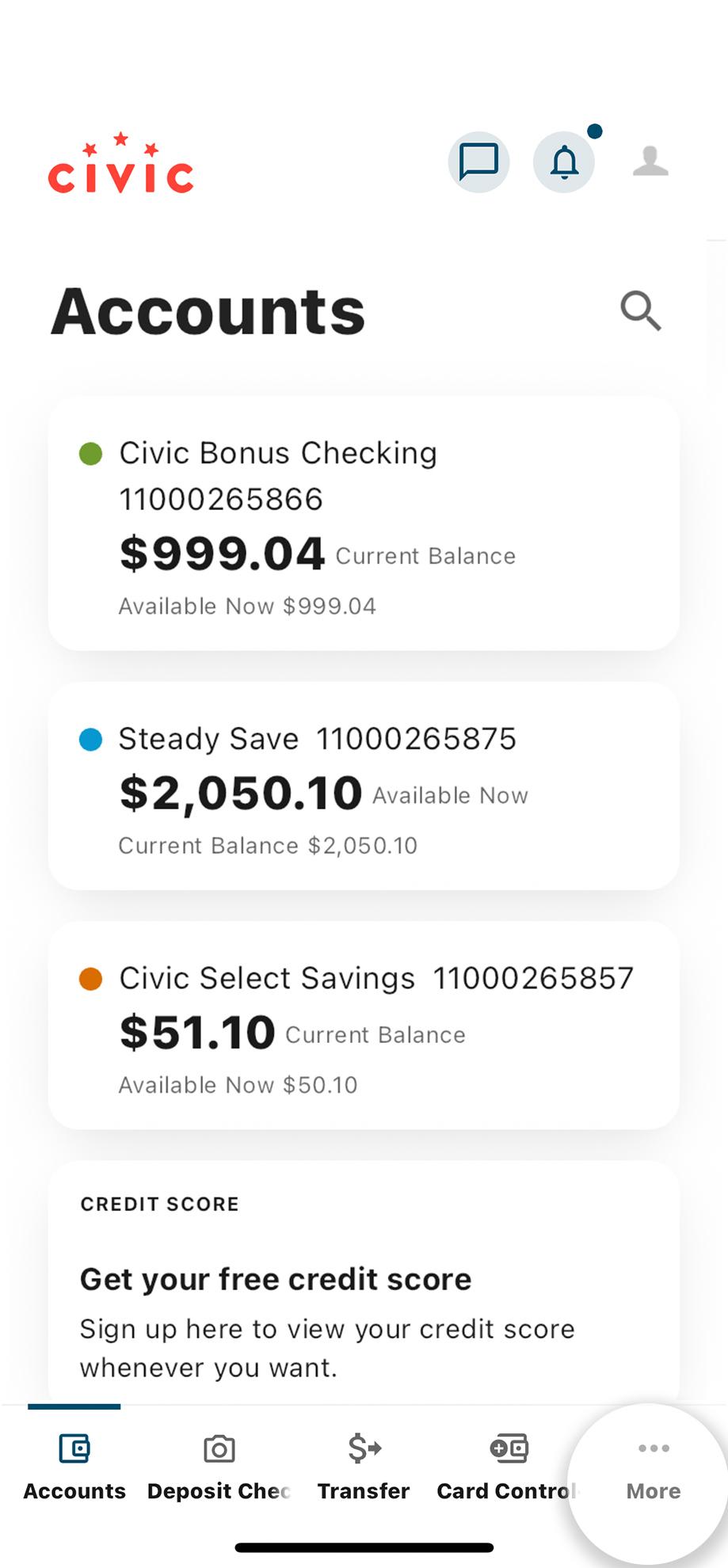
3. Tap Add Joint Owners
Under the Utilities section close to the bottom of the screen, select Add Joint Owners to start the application process.
With a Civic checking account, your first order of standard checks are on us!
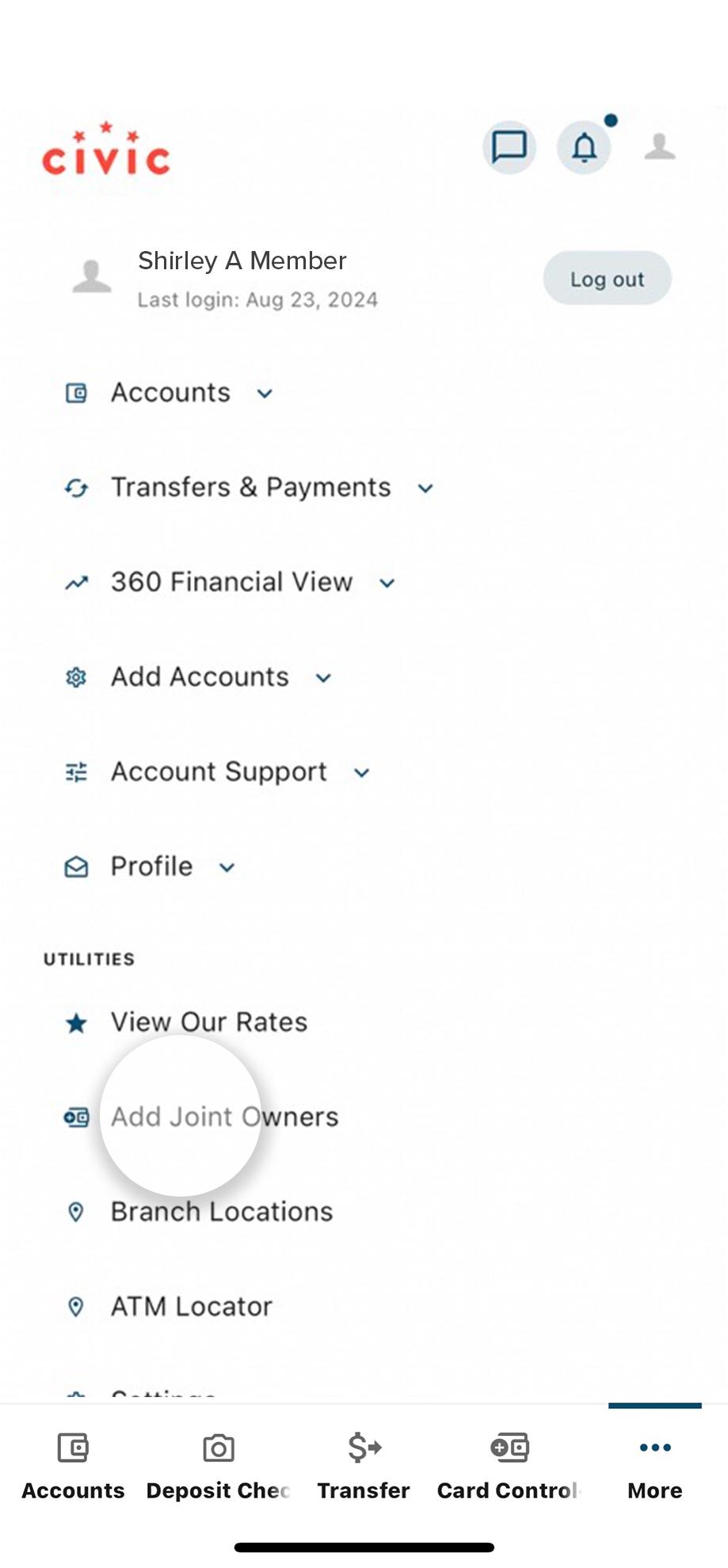
4. Read instructions
Begin by reading the important instructions for the application process.
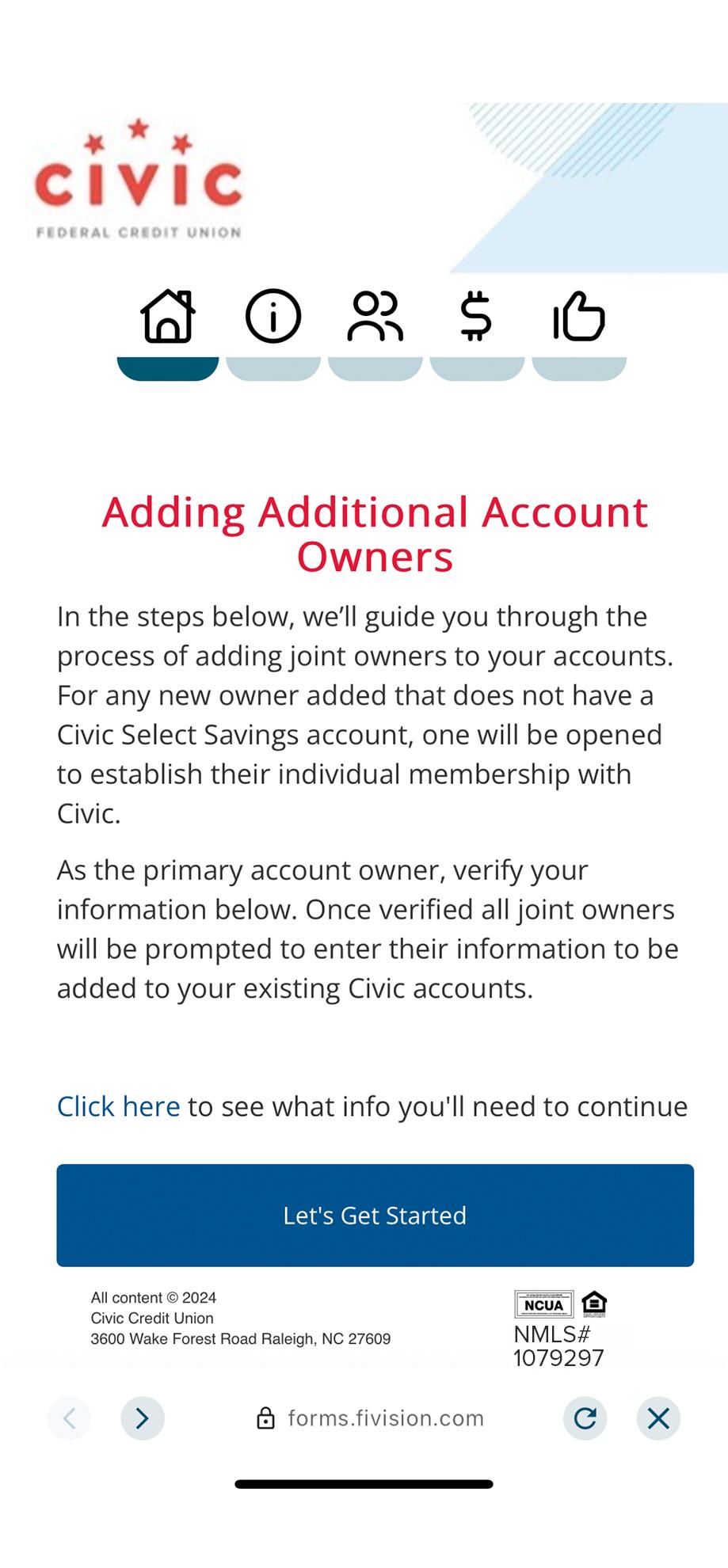
5. Tap Let's Get Started
After reading the instructions, select Let’s Get Started to begin an application. Your personal information will pre-populate, and you can add your new joint owner’s information.

1. View accounts dashboard
Once you log in, you will see your accounts dashboard. This screen displays all your Civic accounts and cards, and any external accounts you may have set up.
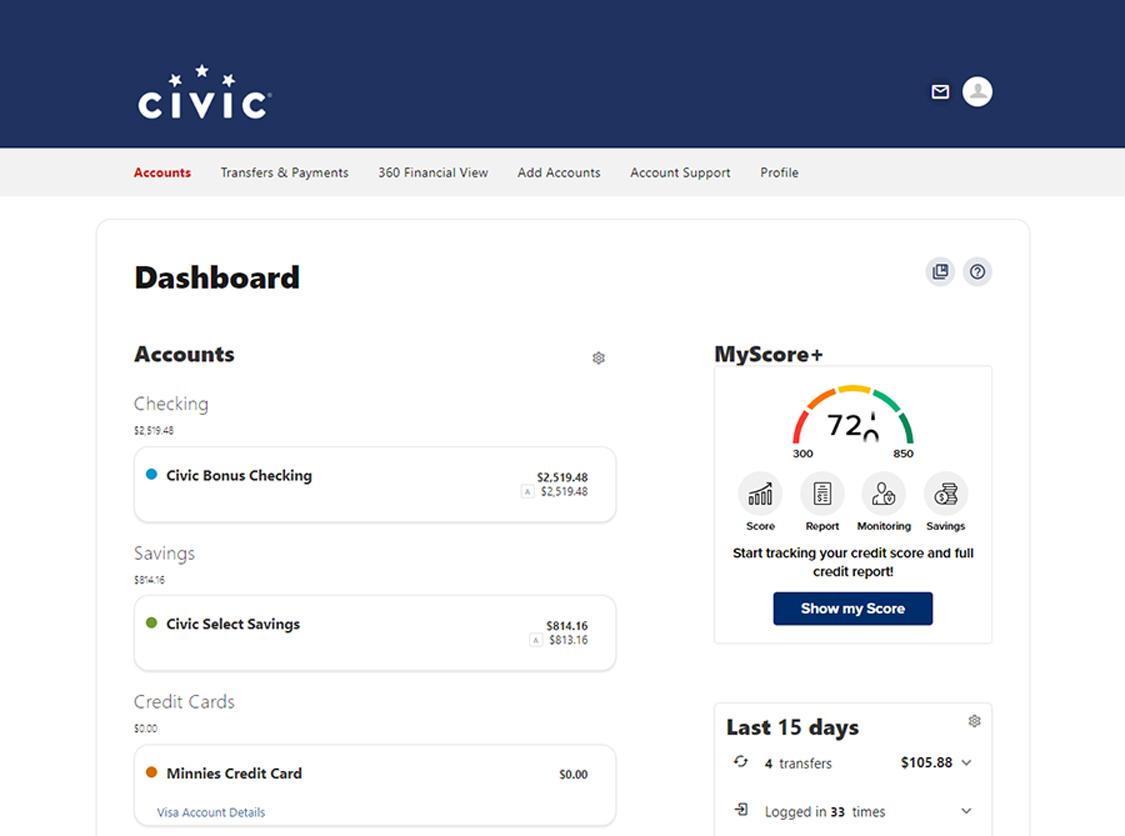
2. Scroll to ‘Quick Links’
Scroll down and on the left side of the screen, you will see a section labeled Quick Links. From that section, select Add Joint Owners to start the application process.
With a Civic checking account, your first order of standard checks are on us!
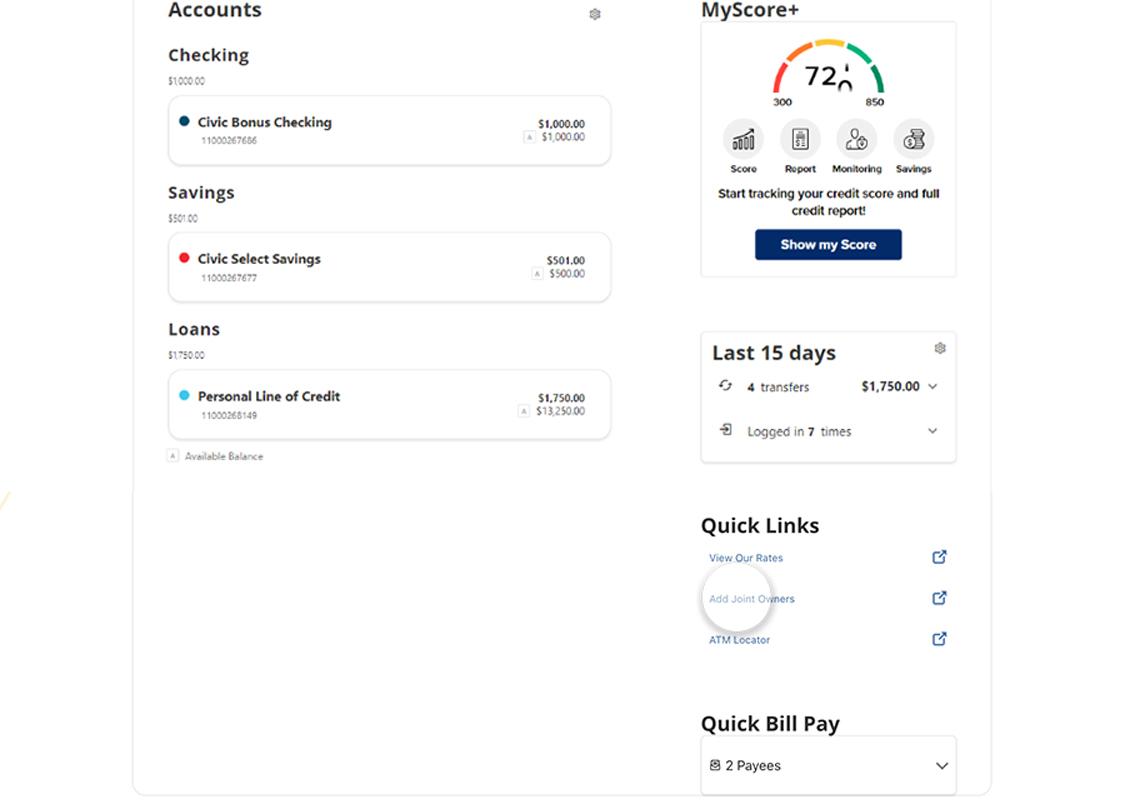
3. Read instructions
Begin by reading the important instructions for the application process.
You and the joint owner should fill out the application together to ensure all their information is correct and valid.
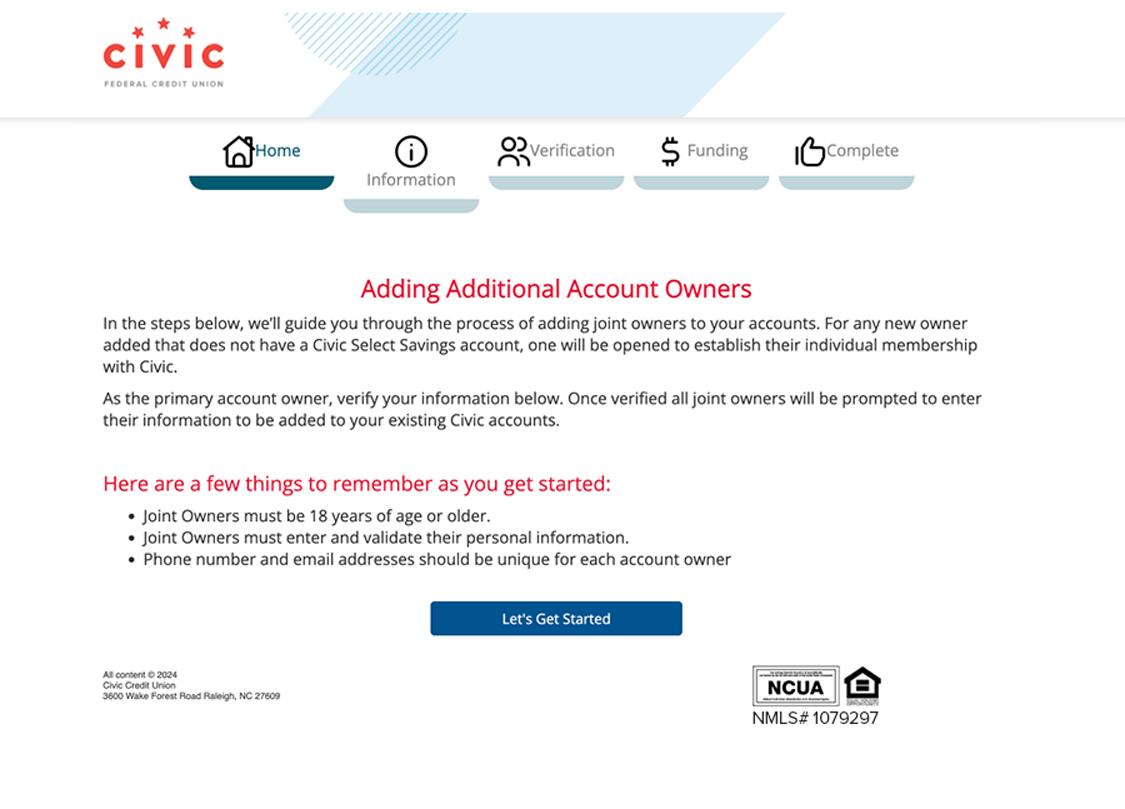
4. Click Let’s Get Started
After reading the instructions, click Let’s Get Started to begin an application. Your personal information will pre-populate, and you can add your new joint owner’s information.