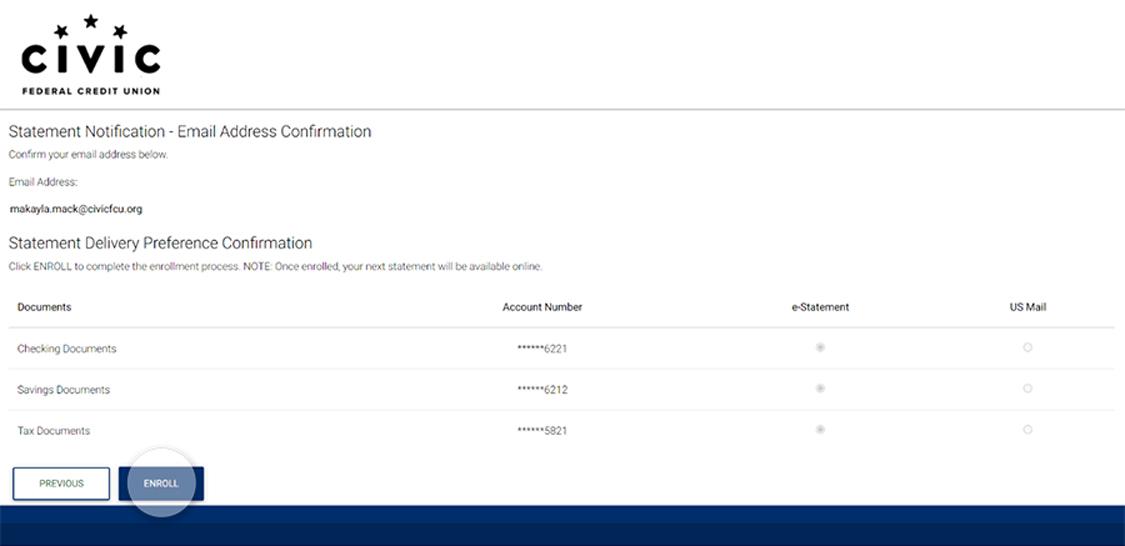Turn on eStatements
This step-by-step guide is here to help make your Civic experience faster and easier! Your experience may be slightly different than this guide, depending on the device you’re using. If you need additional help, contact us at 844-772-4842.
1. View accounts dashboard
Once you log in to the Civic app, you will see your accounts dashboard. This screen displays all your Civic accounts and cards, and any external accounts you may have set up. Account numbers can also be found on this screen.
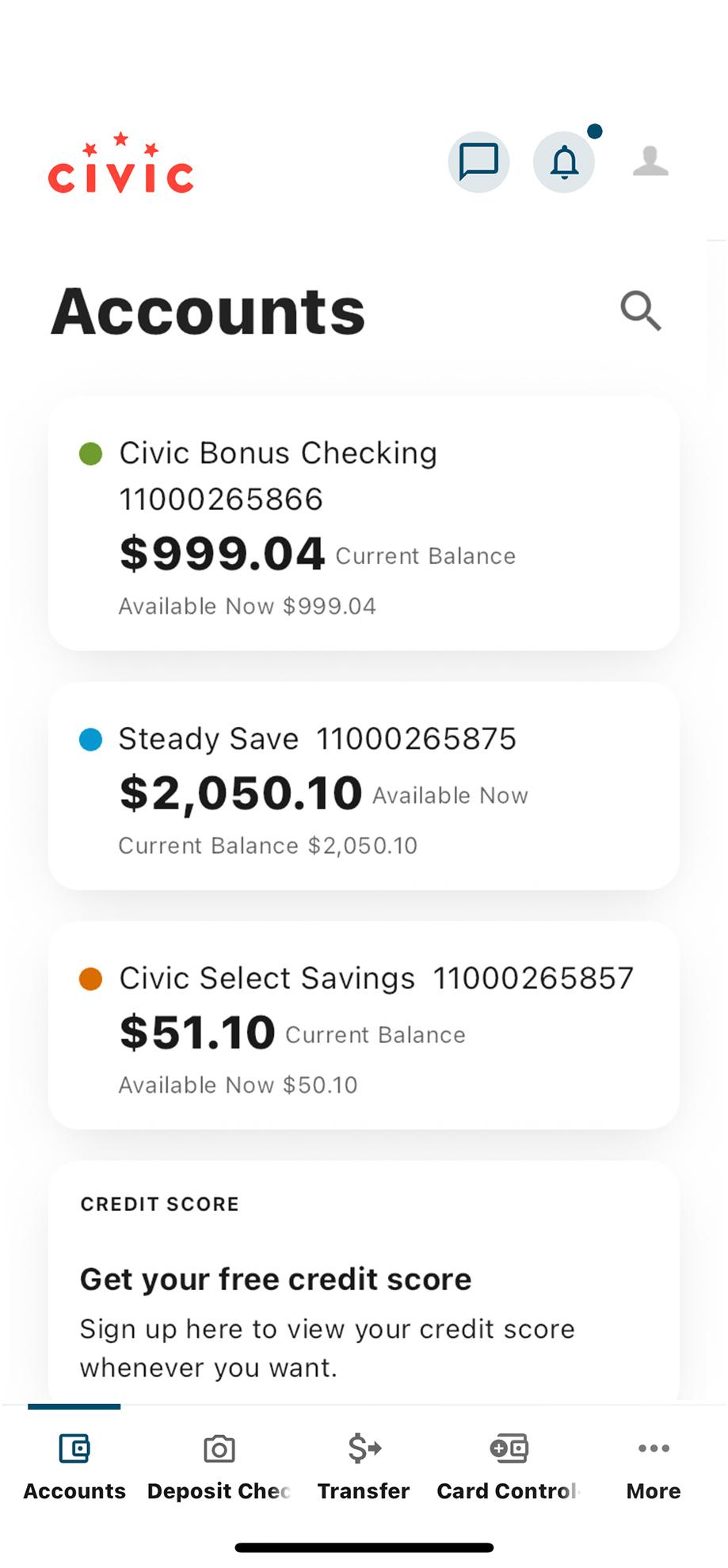
2. Select ‘More’
In the navigation menu at the bottom of the screen, select More.
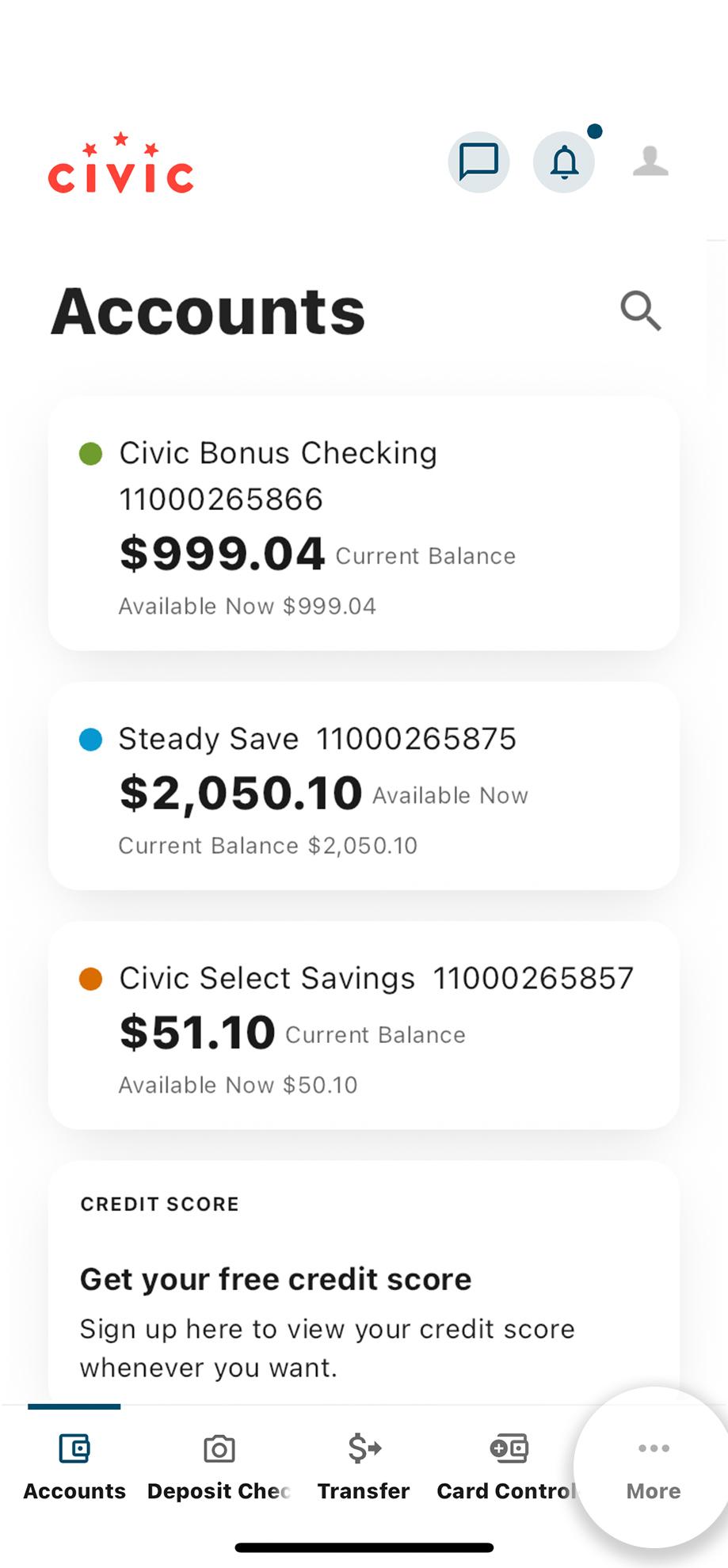
3. Select ‘Accounts’
A drop-down menu will appear next. From this menu, choose Statements & Docs.
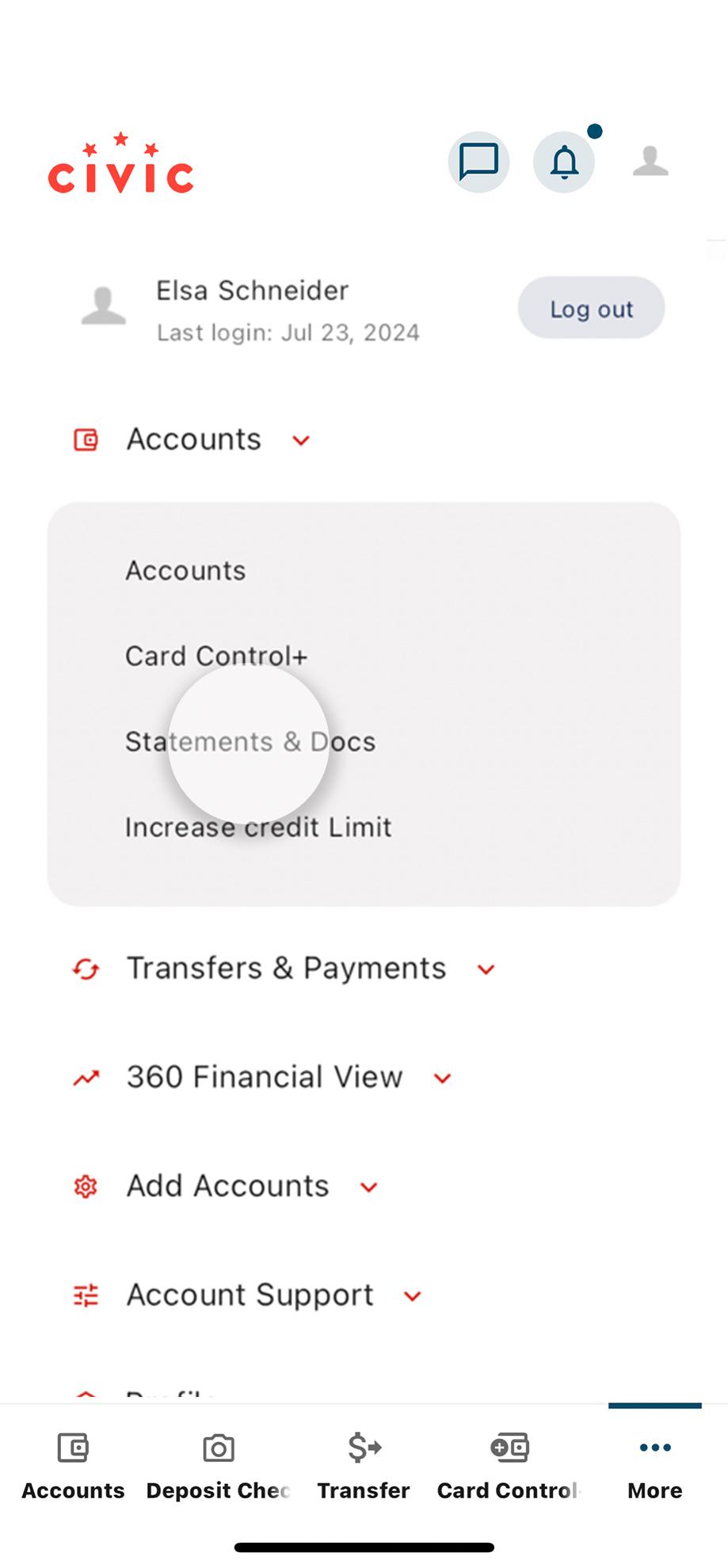
4. Select ‘Statements’
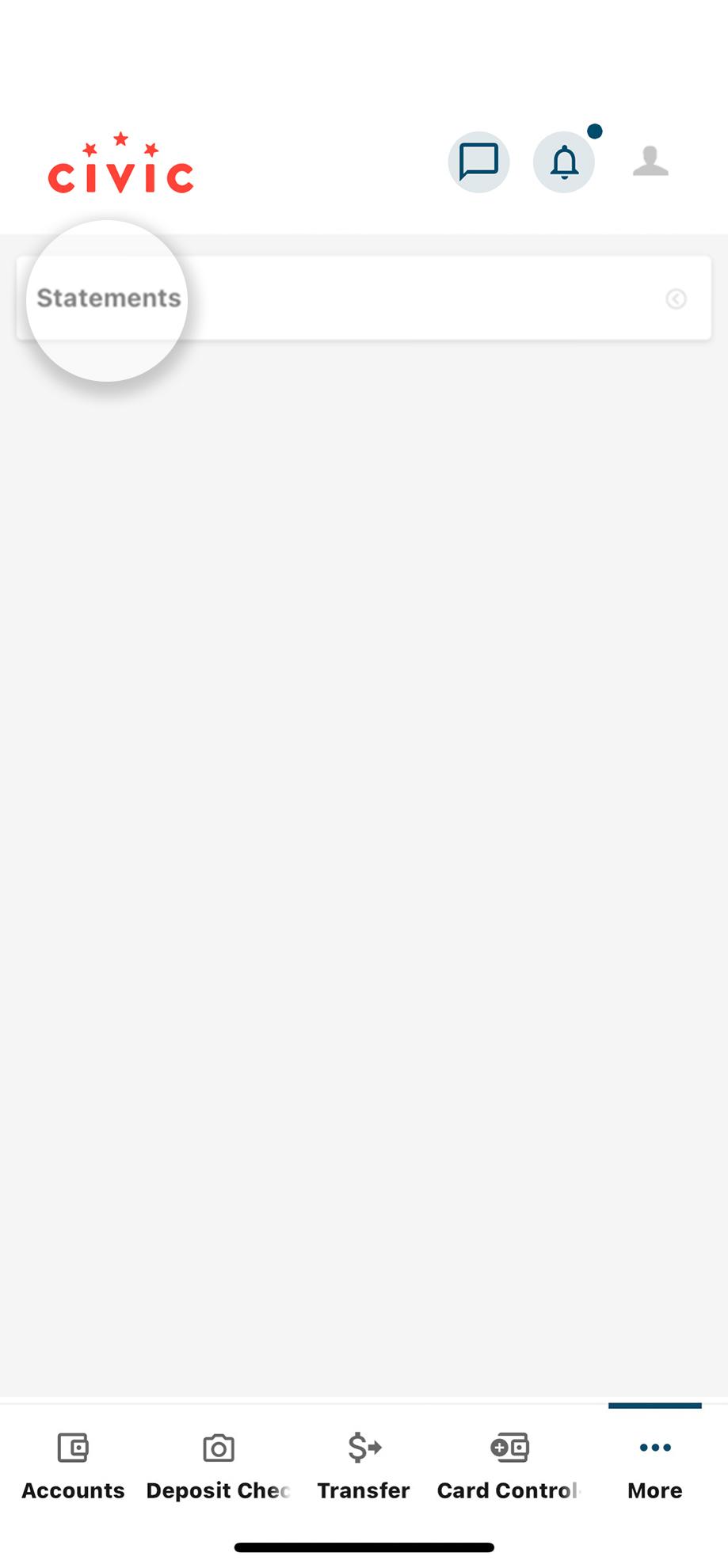
5. Select ‘View Statements’
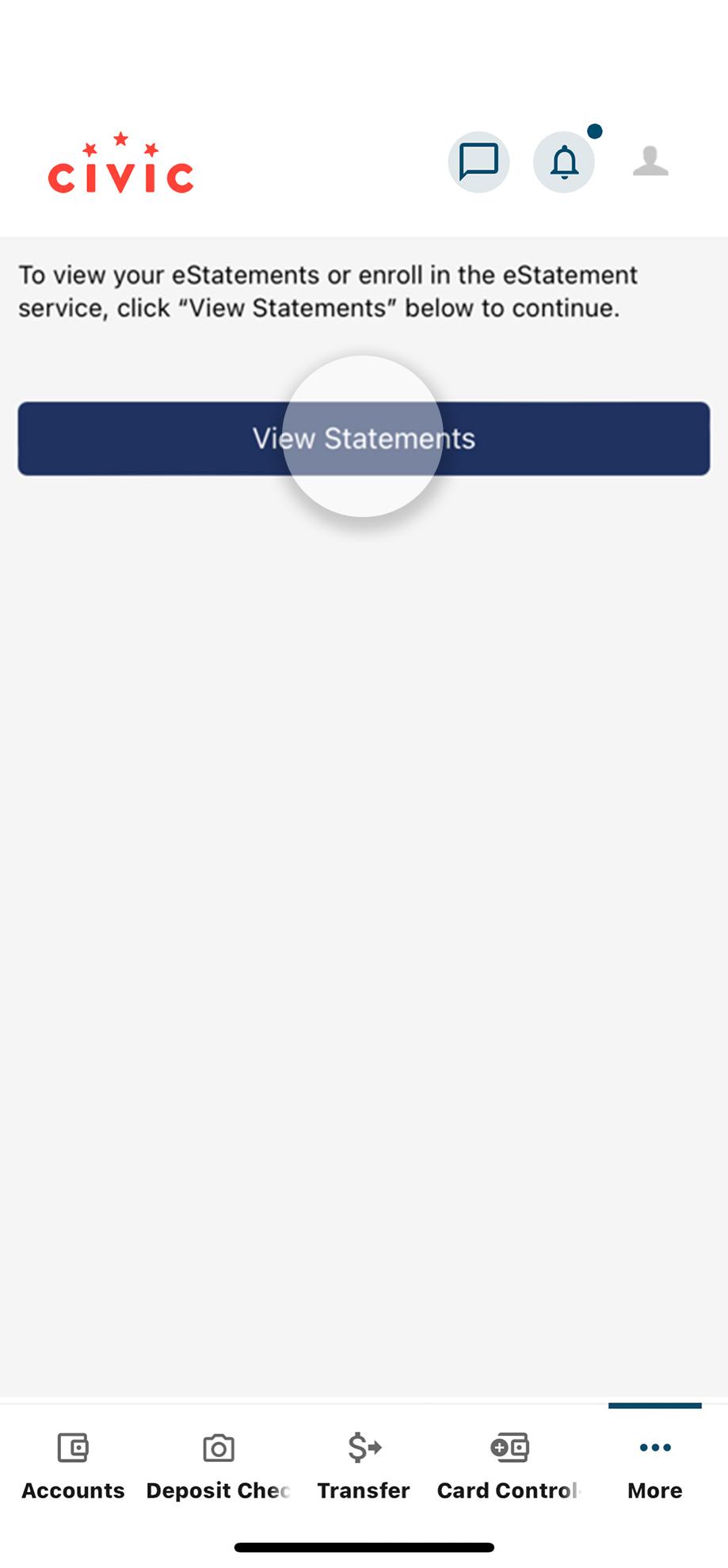
6. Read and agree to the disclosures
Review the eStatements and eNotices disclosures and select “I Agree.”
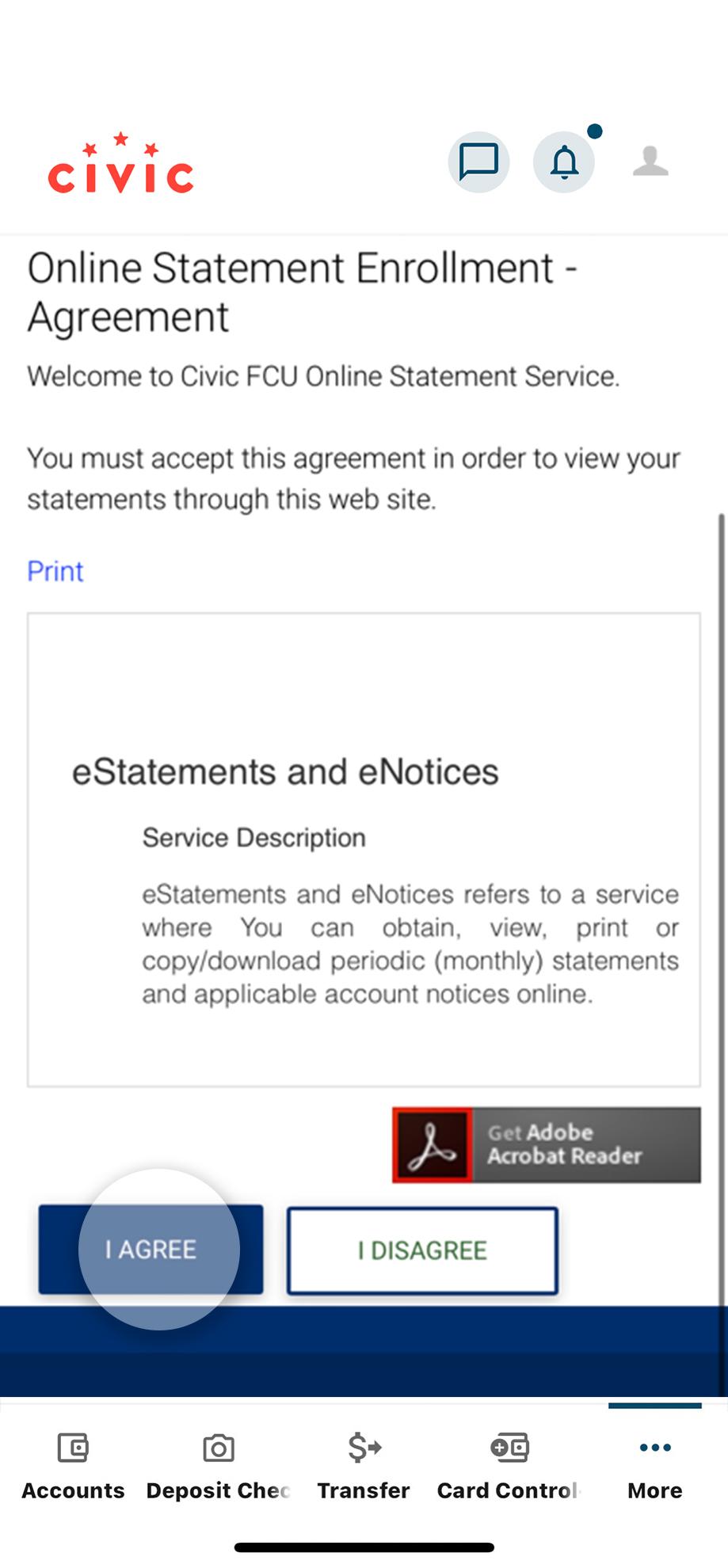
7. Confirm your delivery preference
You can choose eStatement delivery or paper mail delivery for each of your accounts. If you want all of your statements delivered digitally, select Next.
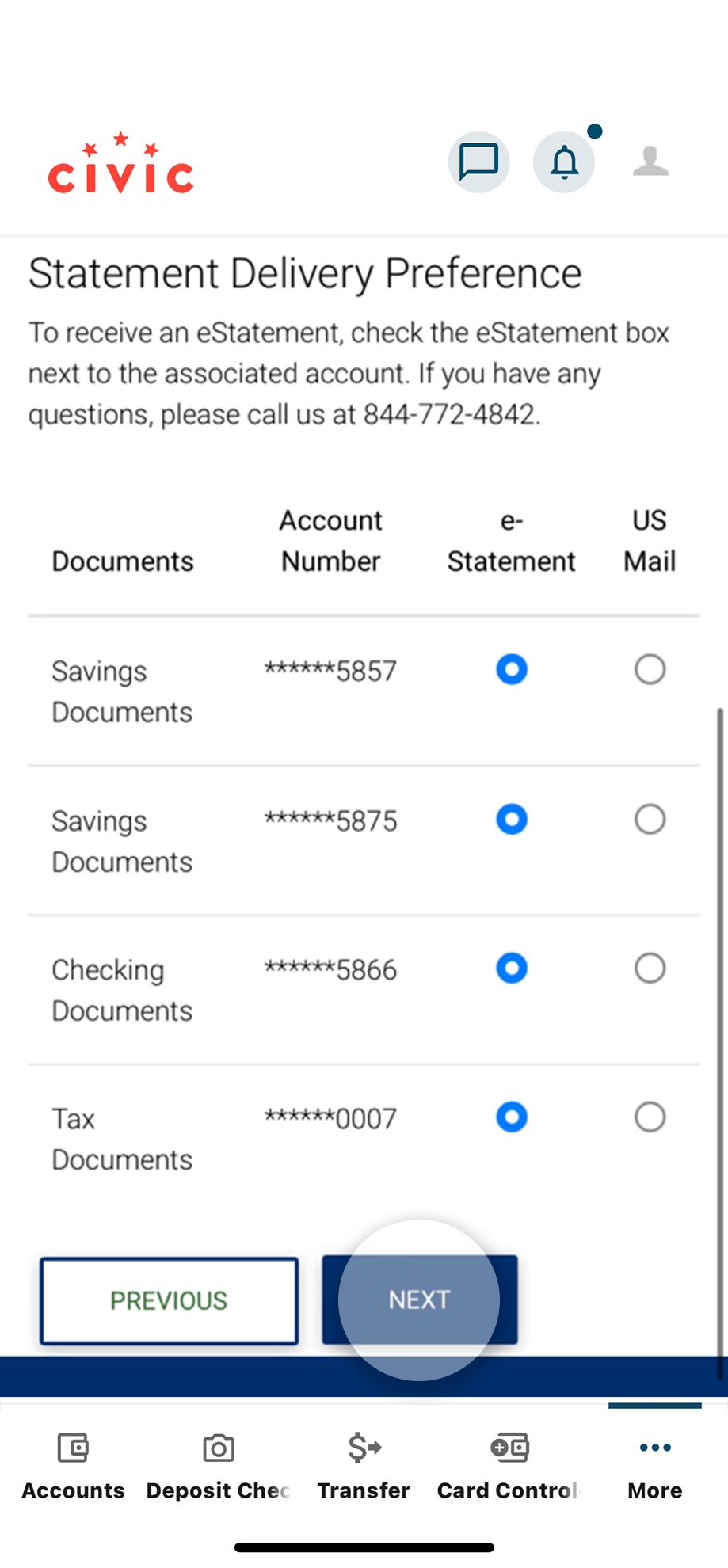
8. Enroll
Confirm the email address on screen. This is the address Civic will use to notify you of new monthly eStatements. To complete your enrollment in eStatements, select Enroll.
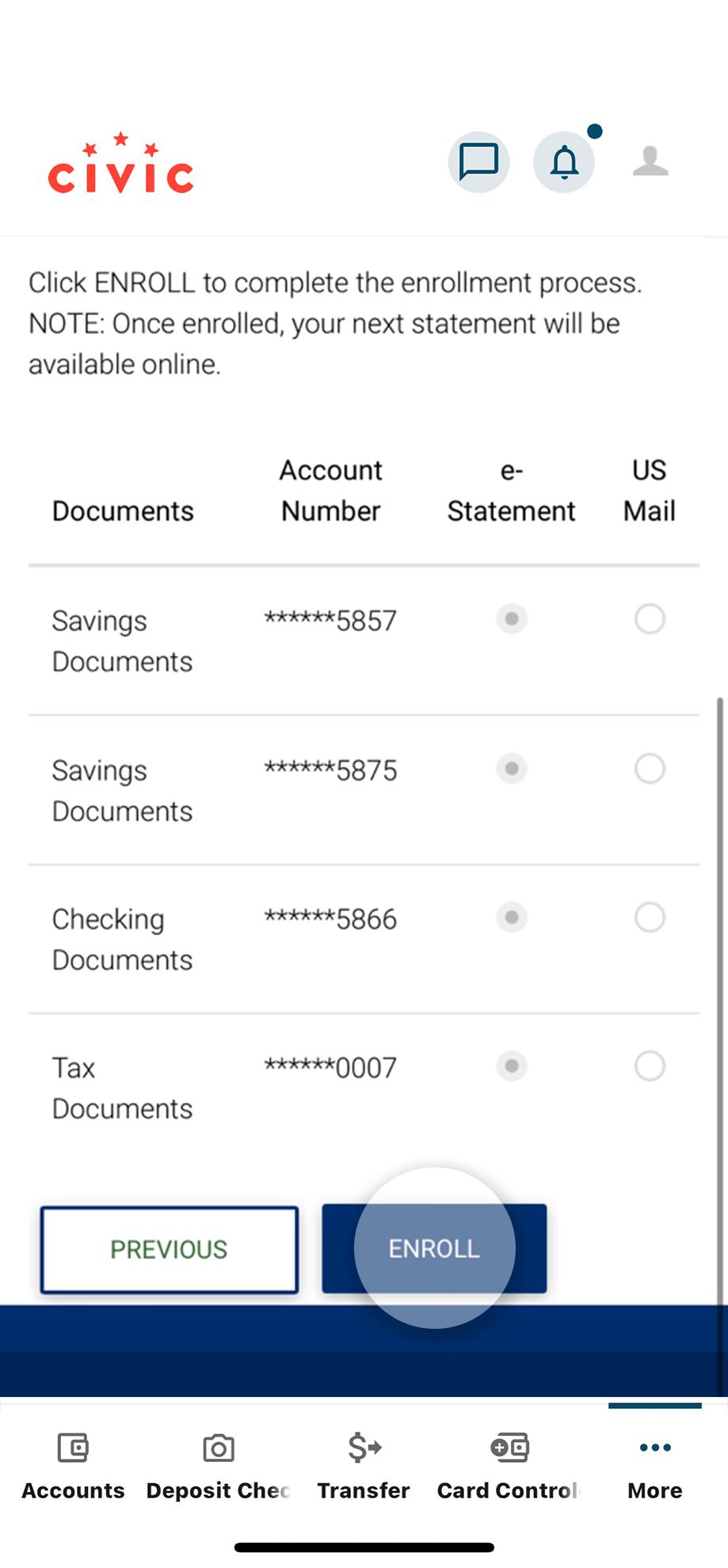
1. Navigate to ‘Statements & Docs’
When you log in, the first screen to appear is your accounts dashboard. This screen shows all your Civic accounts and cards, and any external or aggregated accounts you may have set up. From the navigation menu at the top, select Accounts, then in the drop-down menu, select Statements & Docs.
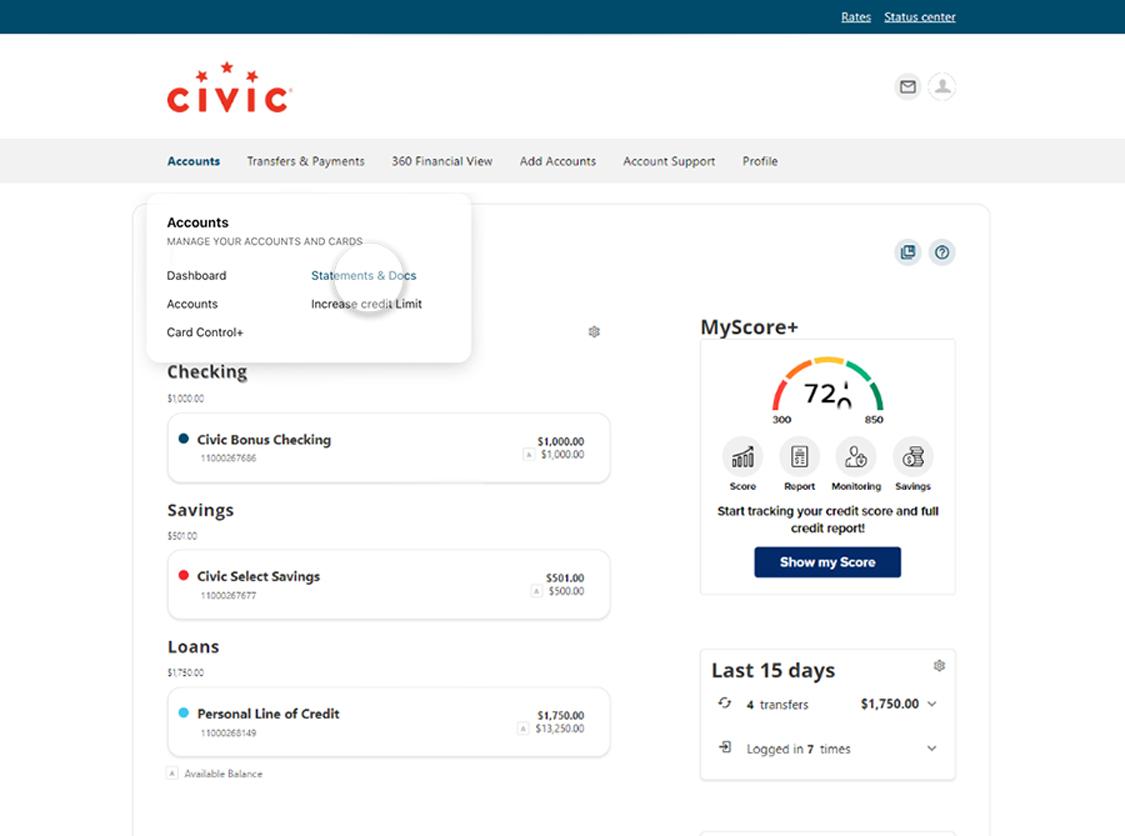
2. Select the ‘Statements’ tab
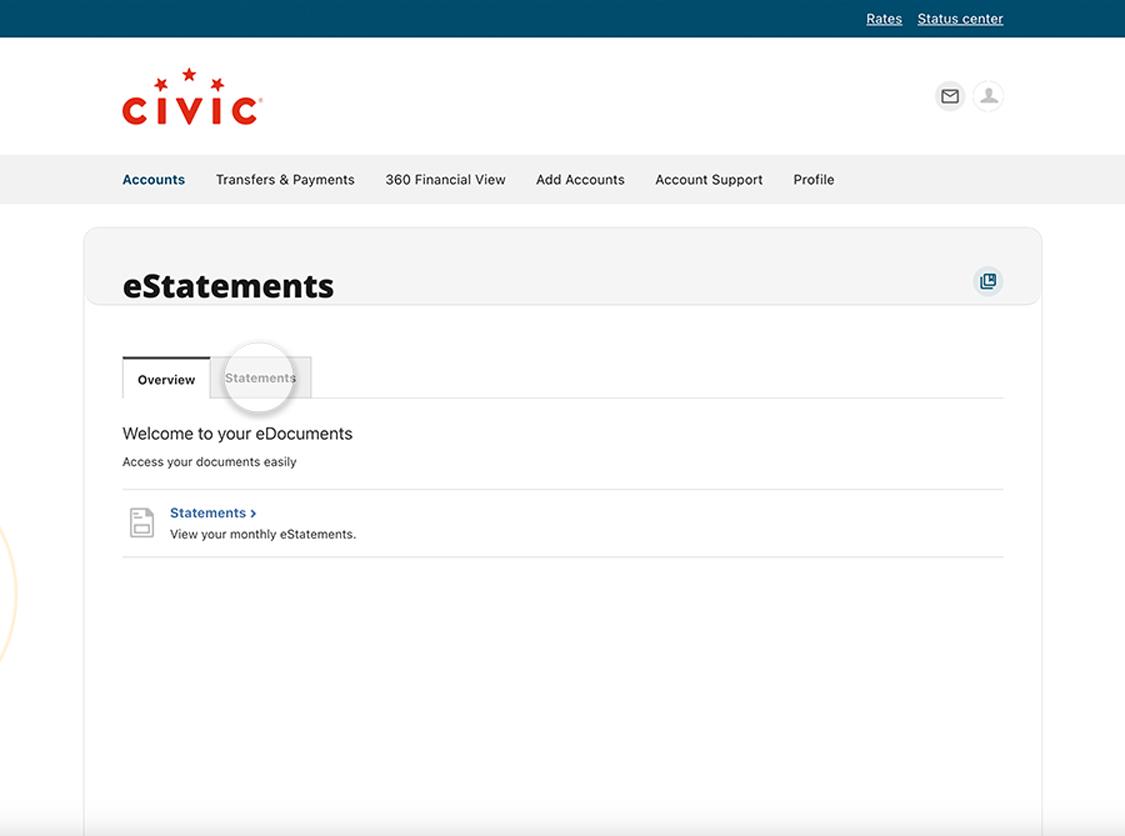
3. Select ‘View Statements’
This will open a separate window where you can review the eStatements and eNotices disclosures and select “I Agree.”
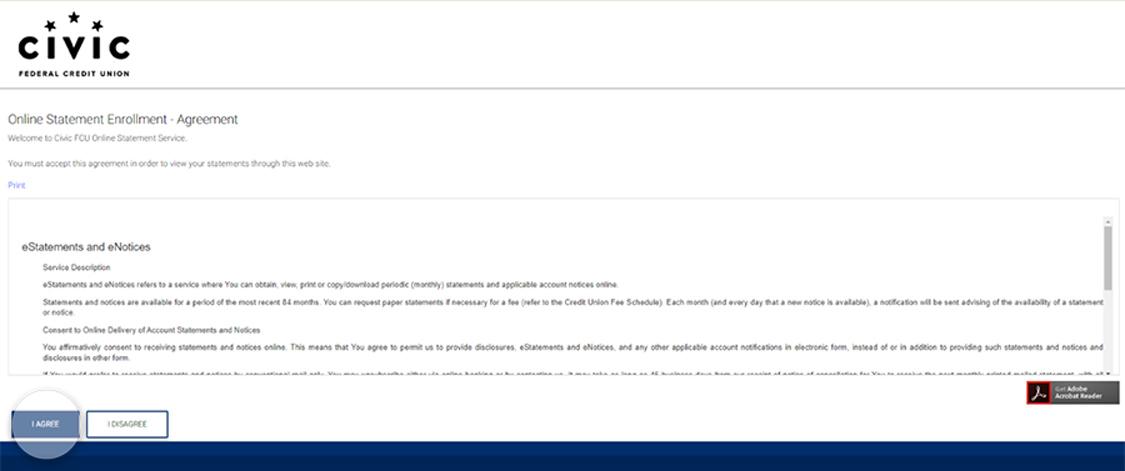
4. Confirm your delivery preference
You can choose eStatement delivery or paper mail delivery for each of your accounts. To have all your statements delivered digitally, select the Next button.
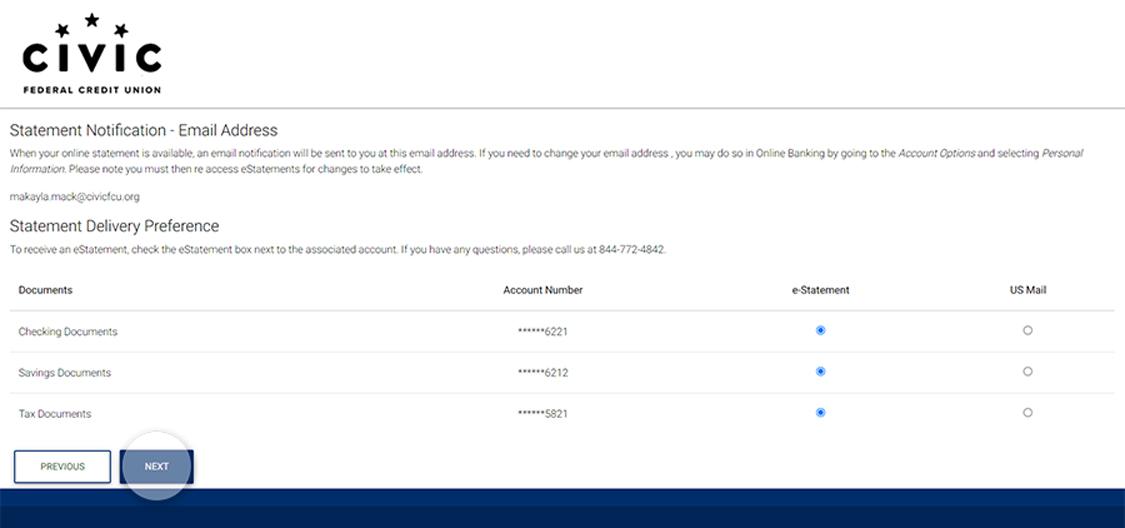
5. Enroll
Confirm the email address on the screen. This is the address Civic will use to notify you of new monthly eStatements. Finally, select Enroll to complete your enrollment in eStatements.