Quicklinks
Top Results
Card Control+
Securely manage your debit and credit card spending and activity from the Civic app
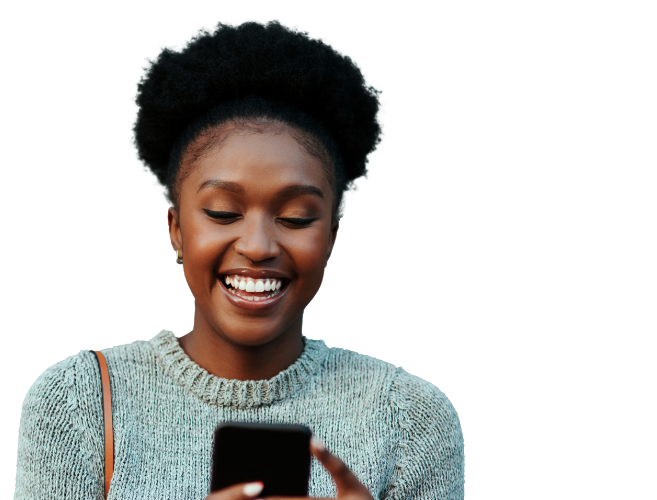
Monitor activity, set alerts with card controls
Activate, lock and unlock your Civic debit card and Civic credit card, right from the Civic app.1 Before you travel, set an alert with your travel dates to avoid any interruption that could occur due to our fraud detection systems. Select the card controls that work best for you, any time with Card Control+.
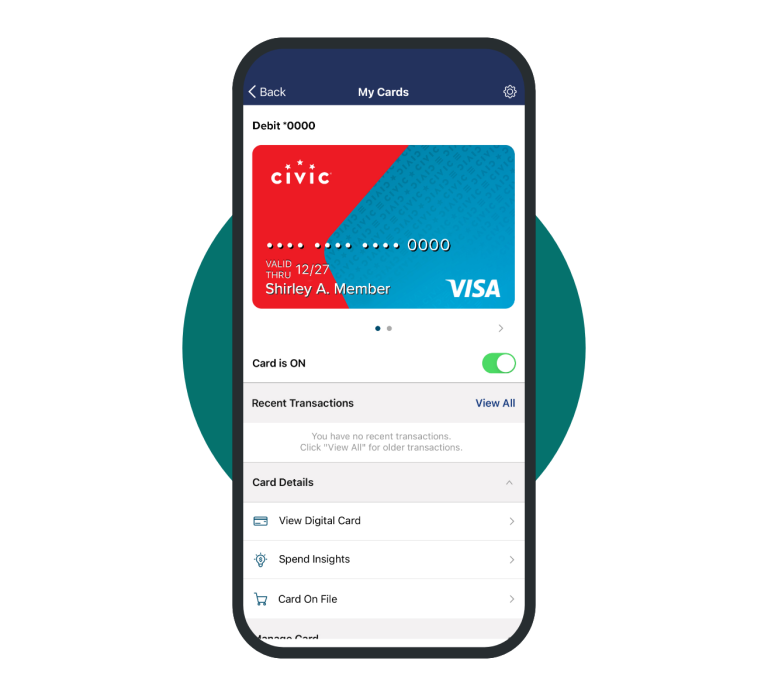
Set debit and credit card controls for spending
Be in total control of your debit cards and credit cards. This includes cards where you are a joint account holder. You can select card controls for location, merchant types, and spending limits that include per-transaction options. Card Control+ has helpful tools for parental controls on debit and credit cards – and for the rest of us trying to spend better.
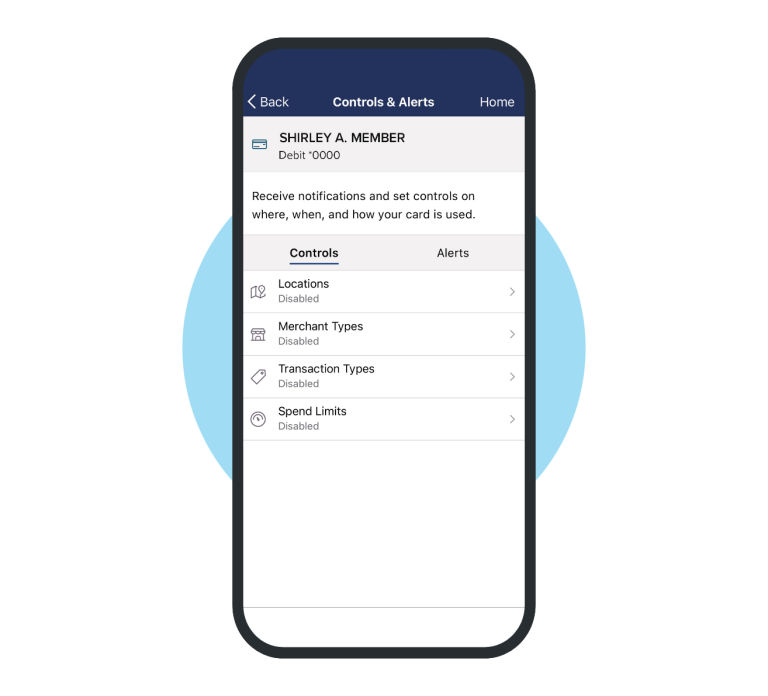
Track personal or business credit card, debit card balances and payments
View recent transactions and access your temporary digital card while your new or replacement credit card or debit card is on the way to you. Card controls help you take care of business with Control+ by Civic.
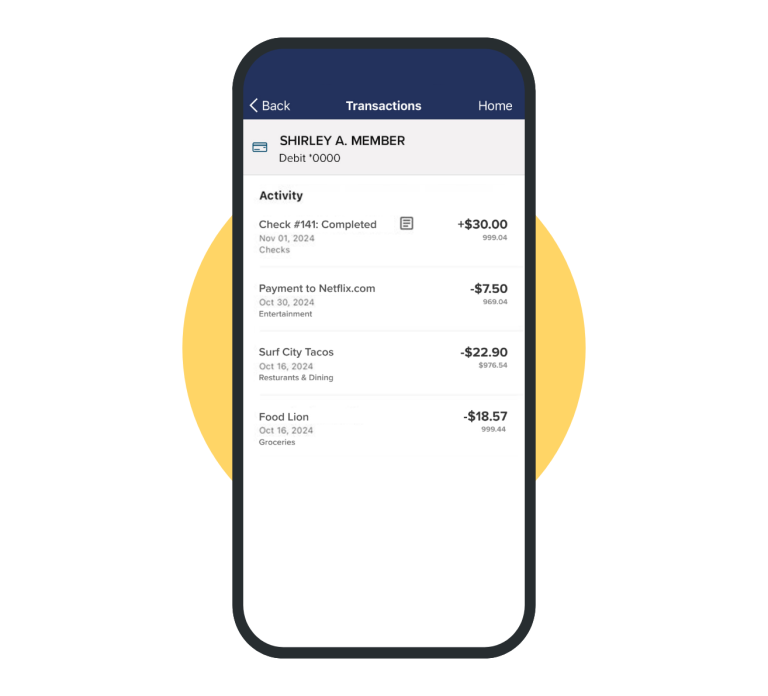
See quick steps to make this happen
See quick steps to make this happen
Life is digital
So are these everyday financial tools
Here are a few FAQs
How do I notify Civic of my travel plans?
Whether traveling or completing an online purchase, use the Travel Plan function within Control+ to allow international transactions on your card(s). Just set the start date, end date, and location of your travel. Note: To update or remove a travel plan, contact Civic directly.
What information is required to register a card in Control+?
- Card number
- Mailing address on file with Civic
- ZIP code
- Expiration date
- CVV/CVC code
For extra security, Secondary authentication includes:
- Security token number sent in an email
- Last 4 digits of SSN (TIN/EIN for businesses)
Important FYI: Multiple individuals can register the same card as long as they know the card details. Example: Multiple individuals registering one card can include a parent/child, or employer/employee
How do I lock or unlock my Civic cards?
Turn your card(s) “off” or “on” using the Lock and Unlock icon within Control+. When locked, no transactions will be approved on your card. Note that any previously authorized transaction will still clear your account.
Are all my Civic cards eligible?
Yes; all debit and credit cards are eligible to be registered within Control+.
Multiple cards from Civic can be linked to one registered Control+ account. Additional cards can be added right from the home screen (Card Details screen); swipe to find the Edit and Add Cards function.
Can I use cards from other financial institutions?
No. Only Civic debit and credits cards can be used within Control+.
Is there a charge for using this service?
No, this is free to all cardholders who have mobile banking log-in credentials.
Can I remove this feature?
You can remove your card(s) from within the Control+ app at any time.
Are all cards eligible for a temporary digital card?
No, consumer ATM cards and business cards are not eligible for digital issuance.
Do I have to activate my physical card if I have a temporary digital card?
Yes! The temporary digital version of your card is valid from 30 days from issuance. Once you activate your physical card, your digital wallet will automatically update your card details.
1 Message and data rates may apply.
Recommended Articles
The ultimate resource for your banking needs